
Bridge to Quality: A QM Online Course Design Guide
Basic Edition
Last updated: November, 2020
Bookmark this page for easy referencing.
Use File > Print in your browser menu for printing tabbed sections when displayed on screen, or download a printable PDF version.
How to Use This Guide
The phased, iterative approach outlined in this guide is best applied during a multi-week period set aside for course design. Each phase contains two or more sections organized in a tabular display. Each section contains several design steps organized in accordion lists. Select the “+” symbol to expand the accordion and “-” to collapse it.
The guide does not contain complete guidance for early elementary grades, but does include references to a mentor or learning guide. A mentor or learning guide is any person who may be involved in assisting a student taking an online course. They are physically present with the student.
The process and steps recommended represent a path — where applicable — from emergency remote instruction successes to course design based on QM K-12 Standards. Users of this guide should view the steps as a progression to achieving a quality online course that may ultimately meet QM Standards in an official course review.
Definition of Symbols
![]()
This icon signals a Bridge Guide step or set of action items needed to complete one step within a section. Complete the step as much as possible before moving on to the next step in a section, but know that you can also come back — using the iterative approach — to refine or improve previous work.
![]()
This icon signals notations related to “foundational design.” Tasks with explanations next to this icon are directly related to designing a course to meet QM Specific Review Standards associated with the alignment of course components.
![]()
This icon signals notations related to synchronous components of a course and/or considerations for blended/hybrid courses. Refer to these for creating consistency between course elements used in the synchronous portions of a course with those used in the purely online format.
![]()
This icon signals steps that you may have taken when using the QM Emergency Remote Instruction Checklist (ERIC) to transition your course from face-to-face to remotely delivered and/or hosted in an online platform (LMS or Google classroom). Not all Bridge Guide steps have ERIC equivalents.

This symbol indicates a Specific Review Standard included in the principle of alignment. When aligned, assessments, instructional materials, learning activities, and course technologies are directly tied to and support learning objectives.
Definition of Phases
A phase of thoughtful pedagogic planning. Begin with foundational design: measurable learning objectives, aligned assessments, activities, materials, and technology. Plan your design (or evaluate your existing course) using an alignment map — a tool that identifies alignment gaps or mismatches. Assessments and course material are created in Phase 2.
Focus on designing activities, content, and technology to elevate presence, interaction and engagement in your course. Engaged learners feel a sense of belonging and are active participants in the online learning community. Active learning is vital to an engaging online course, and this phase will present a variety of considerations for engaging online learners.
Set expectations and focus on the direction you provide to learners. This phase focuses on letting learners know when and why they are engaging in activities — guiding their personalized learning paths. You’ll be thinking about connecting with learners as well as any mentors or learning guides that need to navigate the course.
Plan for Inclusivity
Due to the potential diversity of students enrolled in online, blended or otherwise technology-enhanced courses, aspects such as time zone, geographical location, language, and cultural/religious differences need to be taken into consideration. Instructors should acknowledge and show understanding of those matters and, whenever possible, make efforts to provide reasonable flexibility and accommodations for the increasingly diverse student population. The Design Steps include specific recommendations for culturally reflective and inclusive design. Consider any issues your students might have in accessing required technology, including appropriate hardware and software requirements, as well as reliable internet access. Inclusion is a key determining factor in student success.
For example, ensure that assignment deadlines or dates/times for required synchronous sessions are very clear, reasonable and practical for all. Regarding language, keep in mind that English may be a second or foreign language to some students. When providing directions or explanations, use simple, professional, grammatically-correct English without idioms or slang heavily rooted in U.S. history or culture. If such language is relevant to the educational context, provide additional explanation or historical reference. In an effort to create a cohesive and safe learning environment, remind students to be sensitive to cultural or religious differences.
Phase 1: Align
SECTION A — EXAMINE YOUR LEARNING OBJECTIVES
Examine your content standards and learning objectives. Don’t worry about building the course in your Learning Management System (LMS) just yet. We’ll get to that in Phase 3.
By completing this section you will:
- Make sure that you are familiar with your state and/or other accepted content standards- this is what students will be required to master throughout the course.
- Begin evaluating alignment by first examining your learning objectives to ensure that they are measurable and at the right level for your students and the course:
- Write or examine your course level objectives. These statements should tell students what they need to learn by the end of the course. This is your foundation and should capture the overall concepts covered in the State and/or other accepted content standards. Everything you build into your course should be mindfully selected with the intent that a student will ultimately meet the course level objectives.
- Write or examine your unit or module level objectives, which serve as the blueprint for your course. This discrete set of objectives will help guide you and the learners to know what they will be responsible for learning in each unit.
- Design Step 1

Bridge to Quality Action Item
Identify the state standards that your course is being designed to meet. Everything you develop from here on out will be with the intent that students will master these standards.
Relevant QM K-12 Standard
K-12 SRS 2.3 C | The learning objectives or competencies are aligned with state standards and/or other accepted content standards.

 Emergency Remote Instruction Quick Start: Not possible with time constraint.
Emergency Remote Instruction Quick Start: Not possible with time constraint. - Design Step 2

Bridge to Quality Action Item
Revisit your course learning objectives to ensure they use action verbs that can be assessed.
Learning objectives provide the base for the entire design of the course. Whether or not course-level learning objectives have been provided, it’s important to ensure they are measurable. If they’re not, rewrite them as alternative statements, in the form of measurable objectives. Write learning objectives in short, easy-to-understand sentences that use common terms and avoid jargon, which reduces cognitive overload for diverse learners. Learning objectives should be relevant and speak to the authentic richness of the cultures represented in your class.

This step also corresponds to the first QM Alignment Standard. The other QM Alignment Standards will be noted with the foundational design icon shown at left.
Relevant QM K-12 Standard
K-12 SRS 2.1 C | Course-level learning objectives or competencies are measurable and describe what learners will be able to demonstrate as a result of successfully completing the course.

 Emergency Remote Instruction Quick Start: Not possible with time constraint.
Emergency Remote Instruction Quick Start: Not possible with time constraint. - Design Step 3

Bridge to Quality Action Item
Create measurable objectives for your modules/units/weeks and connect them to your course-level objectives.
If available, use your curriculum guide. Your course may already be broken down into units (or modules). If not, you will need to organize the learning by week or thematic unit. Just like your course level objectives, these module/unit-level learning objectives may have been provided for you via a curriculum that is mandated by state, local, or program requirements. In this situation, check to see that objectives are measurable. If they aren't, they should be rewritten as alternative statements, in the form of measurable objectives. These statements should begin with an “active” or measurable verb.
These units will become the organizational structure that you will construct in the learning management system (LMS) during Phase 3. Check to see if your school or district has an LMS template that will get your started with good navigation, incorporated help links, or other local resources.

The module objectives state in discrete, concise, and inclusive language what learners will be able to do by the end of that learning unit. Language used in the module objectives is a reflection of the alignment between the content and the activities/assessments contained in each learning unit. After finalizing, ensure that module-level objectives are aligned back to course learning objectives. By using inclusive and descriptive language in the design of the module objectives, you provide students with opportunities for demonstrating competence and personal confidence by achieving the stated objectives. Consider using a combination of narratives and diagrams to explicitly show diverse learners how the module-level learning objectives pave the way for them to achieve the intended course-level learning objectives. Learners whose cultures rely on and celebrate oral traditions may benefit from having this presented in an audio-visual format.
Relevant QM K-12 Standard
K-12 SRS 2.2 C | Module/unit-level learning objectives or competencies are measurable and consistent with the course-level objectives.

 Emergency Remote Instruction Quick Start: Not possible with time constraint.
Emergency Remote Instruction Quick Start: Not possible with time constraint. - Design Step 4

Bridge to Quality Action Item
Examine the action verbs used in your learning objectives. Ensure that they match the course level and that students have the chance to apply what they’re learning and the ability to have voice and choice in how they demonstrate mastery of the content. Consider to what extent the outcomes allow your students to make connections to their lived experiences and communities.
Higher-level courses might focus more activities on the Bloom’s Taxonomy level of Application or above (analyze, evaluate, create, etc.).
Relevant QM K-12 Standard
K-12 SRS 2.4 C | Learning objectives or competencies are designed and written for the target student audience.

 Emergency Remote Instruction Quick Start: Not possible with time constraint.
Emergency Remote Instruction Quick Start: Not possible with time constraint.
QM Professional Development Options
If you need help with objectives and alignment, consider QM professional development: Objectives and Alignment: The Framework for Student Success or the Applying the QM K-12 Rubric workshop.
SECTION B — CONNECTING LEARNING OBJECTIVES TO ASSESSMENTS & LEARNING ACTIVITIES
In this section, you will start to use an “alignment map” to examine whether your assessments are aligned to your objectives. Consider whether your current assessments provide learners with the opportunity to demonstrate that they have achieved the learning objectives. Each assessment should align with at least one learning objective.
By completing this section you will:
- Note on your Alignment Map where there is a disconnect between objectives and assessments, which can be addressed by editing or adding an assessment and/or an objective.
- Continue completing your alignment map by adding your learning activities. Learning activities are all the things that learners will do during the course to achieve stated learning objectives. Learning activities online not only support learners in meeting the desired learning outcomes, they also have many instructional connections that help learners make sense of why they are completing the activities.
- Add your instructional materials/content and your technology/tech tools to your alignment map. Instructional materials and technology are two critical components that are tied to any online learning activity. If either or both of these components are not aligned/not supporting the given activity, then the learning activity is difficult to complete. Additionally, learners may feel they’re completing “busy work” because they’re not appropriately using the course material with which they’ve been asked to engage.
- Design Step 1

Bridge to Quality Action Item
Plan assessments so they measure what students have been told they will be able to do when they complete the course.

Begin to create an alignment map for your course. First assess alignment by ensuring that all assessments, both formative and summative, align with course and module or unit-level objectives. Any misalignment you find can be addressed by either redesigning the assessment or editing the wording of the learning objective. At this stage in your design, you are just creating an “assignment plan” by noting the type (test, quiz, project, discussion, essay, etc.) and a brief description of the focus (e.g., “students will work with a team on a project where they [insert relevant learning objectives here]). Review your alignment map to include relevant opportunities when possible for students to have choices (or “agency”) as to how they will meet each learning objective. An assessment where learners can choose their topic and/or preferred medium (i.e., essay, blog, website, dialogue, etc.) is an example of an assessment where students have choice or “agency.”
Relevant QM K-12 Standard
K-12 SRS 3.1 C | The types of assessments in the course measure the stated learning objectives or competencies, are consistent with learning activities and resources, and their relationship with learning objectives or competencies is clearly stated.


Emergency Remote Instruction Quick Start: Specifically explain how each assignment is related to the course objectives and how you will evaluate submitted work.
Just as you would in class, introduce an assignment using text, audio, or video by going over the instructions, providing relevant examples when useful/possible, and reminding students how the assignment is connected to learning objectives/outcomes. Include clear information, whether through an assignment prompt, rubric, or other means, about how the assignment will be graded.
- Design Step 2

Bridge to Quality Action Item
Think about the activities students will complete to help master the learning objectives.
Examine the verbs used in the course and module/unit-level objectives. Create and add learning activities to the course that support these objectives. When possible, structure activities so that learners have choices that leverage their unique strengths.
This is only the planning step for these activities. You will develop them as you complete the design process.

Return to your alignment map. Include and connect activities to your course learning objectives. You’ve already included some learning activities under “Assessments,” so now you can add everything students will do to achieve the learning objectives that are not assessments. For example: self-checks, interactive games, simulations, or how students will engage with the instructional materials — read, review, etc. Again, check your alignment map to verify that students have agency in selecting multiple pathways to be successful in a learning outcome.
Relevant QM K-12 Standard
K-12 SRS 5.1 C | The learning activities promote the achievement of the stated learning objectives or competencies, and their relationship with learning objectives or competencies is clearly stated.


Emergency Remote Instruction Quick Start: Explain to your students how the learning materials help them complete course activities and achieve the course learning objectives.
Reflect on how you begin your F2F class sessions, and use that to create a module/unit introduction that is text-based or a short video that you record. You can post this as an Announcement or send via email. In this Module Introduction, explain to students how what they’re reading or watching that week connects to the course learning objectives.
- Design Step 3

Bridge to Quality Action Item
Choose and use instructional materials that are directly connected to the learning objectives. Whether you create, buy or adapt free Open Educational Resources (OER), ensure these materials support the learning objectives.

Return to your alignment map and describe how your instructional materials connect to each relevant assessment, as well as your course and module learning objectives. If the course materials are provided to you, now is the time to evaluate whether you need to supplement with additional materials that will meet, and ultimately personalize, individual student needs. Ask yourself who a novice would think are the authorities on this topic after seeing your list of instructional materials. Is that an accurate representation of the authorities in the discipline? Consider whether or not your materials allow students to see themselves or people like them as knowledge creators in your field.
Any misalignment you find on your map can be addressed by either creating or finding new material to address a “gap” or by making material that is not aligned to an objective and assessment optional.
Relevant QM K-12 Standard
K-12 SRS 4.1 C | The instructional materials contribute to the achievement of the stated course- and module/unit level learning objectives or competencies, and their relationship with learning objectives or competencies is clearly stated.


Emergency Remote Instruction Quick Start: Explain to your students how the learning materials help them complete course activities and achieve the course learning objectives.
Reflect on how you begin your F2F class sessions, and use that to create a module/unit introduction that is text-based or a short video that you record. You can post this as an Announcement or send via email. In this Module Introduction, explain to students how what they’re reading or watching that week connects to the course learning objectives.
- Design Step 4

Bridge to Quality Action Item
Choose and use tools that are directly relevant to and support the learning objectives of the course and have support or documentation readily available.
You may be limited by what is available for use in your school system. Unless mandated by your school or district, only use the technology and tools that support your pedagogical goals, rather than allowing technology to guide your design choices. This is your final step in the alignment map.

Return to your Alignment Map and link the tools and technology you plan to use with your course objectives. This is one additional way to ensure that technology is supporting your learning goals, rather than setting them.
Relevant QM K-12 Standard
K-12 SRS 6.1 C | Course tools support the learning objective or competencies.


Emergency Remote Instruction Quick Start: Not possible with time constraint.
QM Professional Development Options
If you need help with objectives and alignment, consider QM professional development: Objectives and Alignment: The Framework for Student Success. Learn more about creating quality, aligned assessments in the dedicated web conferencing workshop package Assessing Learning Remotely. For help with instructional materials or technology, check out the Instructional Materials: Investigating What Works and the Flip the Switch: Motivate Learners with Course Tools and Tech workshops.
Phase 2: Engage
SECTION A — PROMOTE ACTIVE LEARNING AND ENGAGEMENT
Active, applied learning is vital for the online classroom, as passive learning often serves to further “distance” online learners. When designing activities, strive for learner engagement that supports active learning or learning by doing/application. Active learning can also incorporate interaction, which is vital to build a sense of belonging in the online environment. Learners can interact and engage with the content, with you, and with other learners, but it’s important that interactions are meaningful. Course topic or class size may impact the ability for learners to interact with each other, but learners will always interact with their instructor and course material.
In this section, you will:
- Continue your course design by determining how learners will interact.
- Choose technologies that support the forms of interactions you want your learners to participate in, but focus first on locally supported technologies so both you and your learners are assured appropriate technology help and security.
- Focus on your formative assessments and “knowledge-check” types of activities that engage learners by providing opportunities for gauging their level of understanding and receiving feedback for improvement before moving on to summative assessments. Feedback can come from you or via automated tools.
- Design Step 1

Bridge to Quality Action Item
Examine your learning activities holistically, and consider the degree or depth of opportunity your students have to apply what they’re learning while interacting with course material.
Consider redesigning or creating new activities to promote greater interaction and active, applied learning if you find that more opportunities are needed.
This step is a great opportunity to consider whether the type of activities you currently have are the best and most engaging. It’s also a chance to try activities beyond quizzes, essays, etc. Be mindful of the role that a mentor or learning guide will play, if any, in each activity. You’ll need to address this in Phase 3.
Relevant QM K-12 Standard
K-12 SRS 5.2 C | Learning activities provide opportunities for learner-content interaction that support active learning.

Emergency Remote Instruction Quick Start: Plan active learning opportunities and use course tools to meaningfully facilitate learners’ interaction and active learning.
Consider how students will continue to interact with one another, you, and course material by engaging collaborative tools (e.g., Google docs, Wikis, Voice Thread), synchronous tools (e.g., Zoom, WebEx, Collaborate, Skype), and tools for asynchronous, online interaction (e.g., discussions, blogs, journals).
- Design Step 2

Bridge to Quality Action Item
In addition to designing content that allows students to engage with the course, include multiple opportunities for students to interact with their peers and instructor. Where appropriate, guide students to engage with their local community, as well as with their own and other cultures outside of the learning community.
The course should facilitate learner-instructor interaction that enhances student understanding and mastery of the course objectives. Self-introductions, discussions, and projects may also be used to allow students to synthesize their learning with each other.
Relevant QM K-12 Standard
K-12 SRS 5.3 C | Learning activities provide opportunities for learner-instructor and learner-learner interaction.

Emergency Remote Instruction Quick Start: Create a sense of community by encouraging and guiding learners to engage in online discussions.
An early “introduction discussion” activity gets students involved with using the LMS discussion tool, which they may need for upcoming assignments. If the class has already begun, however, students may have already done an in-class introduction. In this case, consider a different angle for a “get to know you” discussion post, such as describing where they’re logging in from. Activities such as these may seem unimportant, but they can be vital in helping students feel connected to you and their peers in ways that build rapport and camaraderie.
- Design Step 3

Bridge to Quality Action Item
Continue examining your activities, but now focus on the tools or technology being used. Consider how those tools support student engagement with each other, the instructor and the course. As with the previous step, take the opportunity to focus on active engagement. Use readily available, low-cost tools and technologies when possible.
What do you want learners to do? Here are typical interaction types and tools that can support them:
- Engage with you or other experts: announcements, email, video conferencing meetings, social media, instructor blog
- Engage with each other: Discussion forums, blogs, peer feedback, using breakout rooms for think-pair-share
- Collaborate with other learners on activities or a final product: Group tools, wikis, Google docs, using breakout rooms for collaboration
- Reflect on their learning: blogs, journals, concept or mindmapping tools, ePortfolios
Relevant QM K-12 Standard
K-12 SRS 6.2 C | Course tools facilitate student engagement and promote active learning.

Emergency Remote Instruction Quick Start: Plan active learning opportunities, and use course tools to meaningfully facilitate learners’ interaction and active learning.
Consider how students will continue to interact with one another, you, and course material by engaging collaborative tools (e.g., Google docs, Wikis, Voice Thread), synchronous tools (e.g., Zoom, WebEx, Collaborate, Skype), and tools for asynchronous, online interaction (e.g., discussions, blogs, journals).
- Design Step 4

Bridge to Quality Action Item
Providing smaller, formative assessments is crucial in online learning environments, as it’s the primary way your students (and you) know whether they are understanding course material and concepts.
Because you cannot “see” if students are confused, it’s vital to include a variety of check-your-understanding assignments that create opportunities for you to provide robust feedback when it matters. For example, use the LMS to develop reading quizzes before your next class meeting. Short, frequent quizzing helps you see where students are having trouble. Repetition reinforces learning.
Sequence your formative/summative assessments in a way that allows them to build on each other over time and equips learners with the knowledge and skills they need before they move on to more complex skills and tasks. Breaking down bigger assignments into smaller tasks helps diverse learners to acquire the necessary skills, retain the targeted knowledge, and develop more effective metacognitive strategies.
Evaluate the timing and sequencing of the assessments to ensure that students have time to put your feedback to use. Explain to students how they can use the feedback, and provide it in more than one form (written, audio, screencast, video, etc.) to enhance student understanding.
Relevant QM K-12 Standards
K-12 SRS 3.3 C | Assessment strategies provide learners with opportunities to reflect on their progress towards meeting course requirements and mastering learning objectives or competencies.
K-12 SRS 3.4 C | Multiple methods of assessment strategies are included, based on the specified learning objectives or competencies and learner need.
Emergency Remote Instruction Quick Start: Provide learners with timely feedback to enable them to track their learning progress.
When teaching remotely, it’s important to include acknowledgement feedback as well – let students know, for example, that their assignments have been received. Additionally, provide informative feedback in a timely manner, so that students can use it to improve future coursework. If possible, consider including “knowledge check” types of activities via creating low-stakes, simple quizzes or simplified online discussions that reflect the activities you’d already planned for in-class work.
QM Professional Development Options
If you’d like to learn more about engagement and active learning online, check out QM’s Active Learning: 3-2-1 Engage! Workshop. Learn more about assessments by exploring the web conferencing workshops in the Assessing Learning Remotely package
SECTION B — CHOOSING AND CREATING CONTENT
Instructional materials include several considerations for the online learning environment. As professional educators, we model the academic integrity that we expect from our learners by clearly identifying the source material and appropriate copyright.
In this section, you will:
- Examine the course content for currentness, and look holistically at your content to ensure variety in type.
- Ensure that learners can easily access and use all material. For example, videos should be relatively short and have clear audio, and all content — including text in the course itself — should be readable.
- Be proactive in meeting accessibility requirements for text, images and multimedia. When choosing content, focus first on material that is already accessible, but also explore ways to create accessible content yourself.
- Design Step 1

Bridge to Quality Action Item
Review your course, including any new or redesigned instructional components, journal articles, web pages, videos, linked works, materials, etc. to ensure that all non-original work is appropriately referenced.
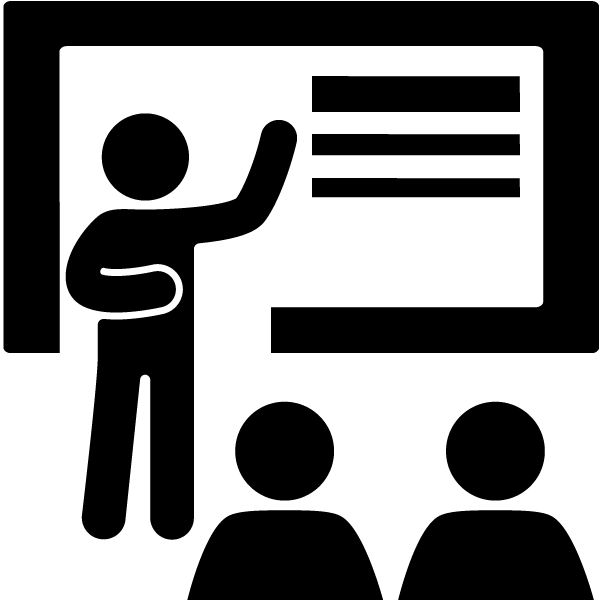
Remember that images used in presentations must also include an appropriate citation, even if they are only used in synchronous settings. Model for your students the attribution that you expect from them, and that is in compliance with any governmental copyright laws and local policies.
Relevant QM K-12 Standard
K-12 SRS 4.5 C | All instructional materials used in the course are appropriately cited.

Emergency Remote Instruction Quick Start: Provide appropriate citations and permissions for the materials you use in your course.
Focus on material and images that are Creative Commons licensed and learn more about Fair Use and other copyright laws by connecting with your institutional librarians. Share your sources of information to help students better understand proper attribution and how to avoid plagiarism.
- Design Step 2

Bridge to Quality Action Item
Ensure that materials used in the course represent current ideas and practices within your discipline or subject area. This does not pertain to older, foundational pieces and does not immediately dismiss older textbook options. Consider the extent to which instructional materials amplify marginalized voices and embrace changes to longstanding practices.
Review the instructional material in your course to ensure that students aren’t engaging solely with the textbook, for example, or only with recorded lectures.
A key benefit of the online classroom is the ability to incorporate engaging materials — including multimedia materials — such as videos, interactive games, podcasts, etc. to increase cognitive engagement. It’s also a way to present subjects from different perspectives, or in ways that respect different learning preferences. Similarly, consider how the instructional materials in the course introduce content from diverse perspectives. Many high-quality materials are available for educational use. Consider the sources of educational materials and whether they incorporate and reflect diversity and equity.
Relevant QM K-12 Standard
K-12 SRS 4.4 C | The instructional materials have sufficient breadth, depth, and currency.

Emergency Remote Instruction Quick Start: Not possible with time constraint.
- Design Step 3

Bridge to Quality Action Item
Choose materials that are at the reading level of your students. If you are introducing new vocabulary, provide definitions and explanations, just as you would in the classroom.
Qualitatively evaluate the text by considering the intended audience and their cognitive abilities. There are many online tools available to help quantitatively evaluate the text within the course materials.
Relevant QM K-12 Standard
K-12 SRS 4.3 C | The course content is appropriate to the reading level of the intended user.

Emergency Remote Instruction Quick Start: Not possible with time constraint.
- Design Step 4

Bridge to Quality Action Item
Review your course — including any new or redesigned instructional components, journal articles, videos, linked works or webpages, materials, etc. — to ensure that it is free of adult content, unnecessary advertisements and bias. Similarly, consider how the instructional materials in the course introduce content from diverse perspectives. Consider the sources of educational materials and whether they incorporate and reflect diversity and equity.
Relevant QM K-12 Standards
K-12 SRS 4.6 C | The course content strives to reflect a culturally diverse perspective that is free from bias.
K-12 SRS 4.7 C | The course is free of adult content and avoids unnecessary advertisements.

Emergency Remote Instruction Quick Start: Carefully consider and provide content that creates a safe and equitable learning environment.
If you will be sharing digital content, focus on material and images that create a multi-cultural and bias-free learning environment. Ensure that all linked material is free of adult content and unnecessary advertisements.
- Design Step 5

Bridge to Quality Action Item
Ensure your course materials facilitate readability and minimize distractions.
Readability includes breaking up large blocks of text that are read on-screen and incorporating headings for organization. Check font, type size, and color. For example, a small type size may be too difficult to read, and certain colors, such as light shades, are especially difficult for some users to distinguish between, as are red and green for some users.
Color-coding should not be used unless other ways of noting difference are also included. Additionally, avoid too much color or images that are purely decorative and do not add to student learning, as this could be a cognitive distraction for some students. Use ALT-text for images, and do not place tables in the middle of text, as they break the flow for screen readers.
Additionally, text that is fully justified (rather than right- or left-aligned) or long passages of italicized text can present cognitive distractions for learners for whom focusing is a challenge.
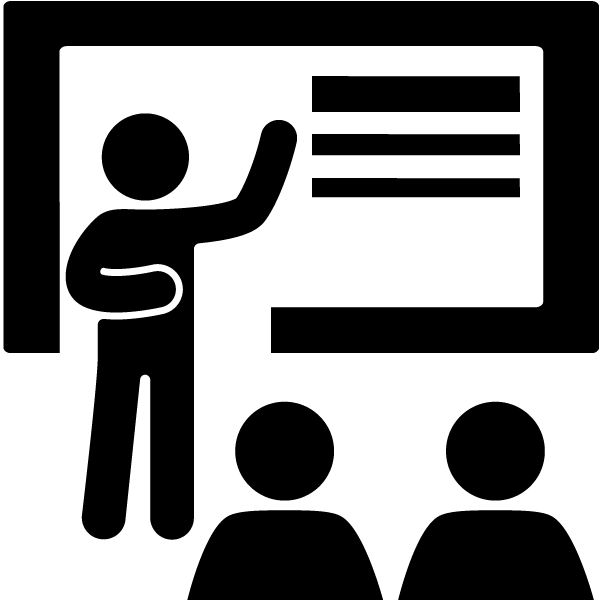
If displaying materials during a synchronous session, ensure readability of those materials, such as presentation slides, or any material you might share from the web.
Relevant QM K-12 Standard
K-12 SRS 8.2 C | The course design facilitates readability.

Emergency Remote Instruction Quick Start: Not possible with time constraint.
- Design Step 6

Bridge to Quality Action Item
Providing accessible material is vital to online student success, and also ensures your courses are in compliance with student accommodations and governmental policies regarding accessibility.
All students should be provided with accessible text and image files, including web pages.
Software such as MS Office and Adobe Acrobat Pro include accessibility checkers. When possible, consider sourcing accessible material from the beginning. You might also examine any publisher material or resources you are using to ensure their accessibility.
Determine if PDFs you wish to use are image scans or have selectable text. Connect with the departments in your school or district that help with accessibility and/or assistive technologies early on for guidance.
Relevant QM K-12 Standard
K-12 SRS 8.3 C | The course provides accessible text and images in files, documents, LMS pages, and web pages to meet the needs of the diverse learners.

Emergency Remote Instruction Quick Start: Provide accessible course materials and activities to meet the needs of diverse learners.
Check to make sure the materials you include in your course are accessible. In time-sensitive situations, be sure that you are providing equitable alternatives.
- Design Step 7

Bridge to Quality Action Item
Multimedia content — such as videos or simulations — should be captioned even in cases where transcripts are available, and any interactive content, including publisher material, should be accessible.
Source accessible videos and connect with the departments in your school or district that help with accessibility for more guidance.
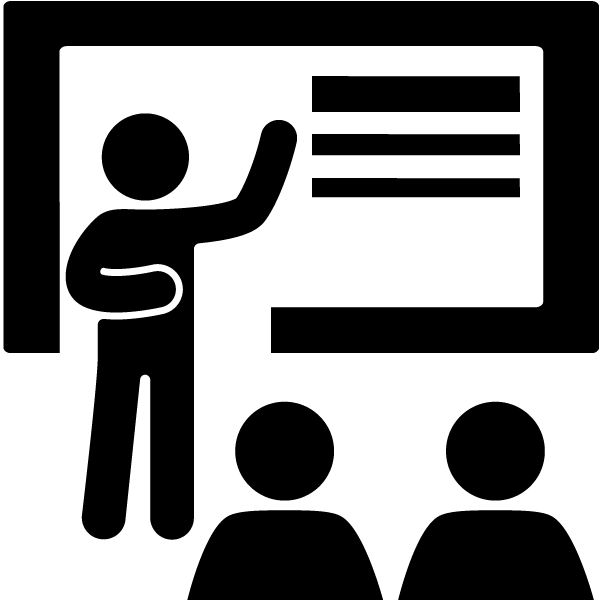
Synchronous interaction has unique accessibility needs, including live captioning for synchronous presentations.
Relevant QM K-12 Standard
K-12 SRS 8.4 C | The course provides alternative means of access to multimedia content in formats that meet the needs of diverse learners.

Emergency Remote Instruction Quick Start: Provide accessible course materials and activities to meet the needs of diverse learners.
Check to make sure the materials you include in your course are accessible. In time-sensitive situations, be sure that you are providing equitable alternatives.
- Design Step 8

Bridge to Quality Action Item
Ensure that the audio quality is good for all videos and audio files, and avoid videos that are too long. Ten to fifteen minutes or less is a good rule of thumb for video length.
Longer videos can always be “chunked,” which is best for technology, accessibility, and brain-based learning.
Be aware of video resolution so that playback controls remain visible on the screen.
Multimedia controls and interactive elements should allow learners to control motion and navigation features.
Relevant QM K-12 Standard
K-12 SRS 8.5 T | Course multimedia facilitate ease of use.

Emergency Remote Instruction Quick Start: Consider using short, multimedia pieces for interaction, and make sure students have easy access to any software, plugs-ins, etc. they’ll need to access the multimedia content.
If you’re comfortable, explore using video as a way to connect with your F2F students, by posting short webcam announcements, recording shorter online lectures, or giving students screencasted feedback for assignments. Whether it’s existing video material or a new recording you create, however, refrain from sharing videos longer than 10 minutes. Instead, consider breaking these up into shorter chunks.
QM Professional Development Options
If you need help with creating and assuring your content is accessible, QM offers the Addressing Accessibility and Usability workshop as well as the Making Materials Accessible dedicated web conferencing workshop series. QM also offers the Instructional Materials for Online Teaching dedicated web conferencing workshop series, which helps connect the materials to objectives and different approaches for content in the online classroom. QM also provides the Accessibility & Usability Resource Site (AURS) as a free, public resource to help you with making your materials accessible. Community members created the content and monitor discussion forums.
SECTION C — UTILIZING TECHNOLOGY
Remember that your school and/or district may choose, acquire, and support specific educational technologies to foster digital learning. When possible, always use locally-supported technologies so that students have dedicated tech support if needed, and protections for their privacy and data. If your course requires technology beyond that which is locally-supported, it is incumbent upon you as the instructor to understand the privacy and data protections for learners in addition to the accessibility level of the tool that will impact your learners.
In this section, you will:
- Ensure the course uses a variety of technology and tools.
- Ensure that learners' privacy is protected.
- Ensure that the technologies used are accessible.
- Ensure that students can receive help to appropriately use the technology.
- Design Step 1

Bridge to Quality Action Item
Consider the technology and tools students are using, and examine them for type and function.
Take a holistic view of the technology used to ensure that the course is not designed around one technology. For example, a course might only use discussions, but a blog or reflective journal might be a better pedagogical fit for one or more of the existing discussions. Other technologies — such as discipline-specific apps — may be useful to integrate. Focus on technology that is readily available, free or low-cost, and that uses less bandwidth so that students with poor internet access can still use the technology.
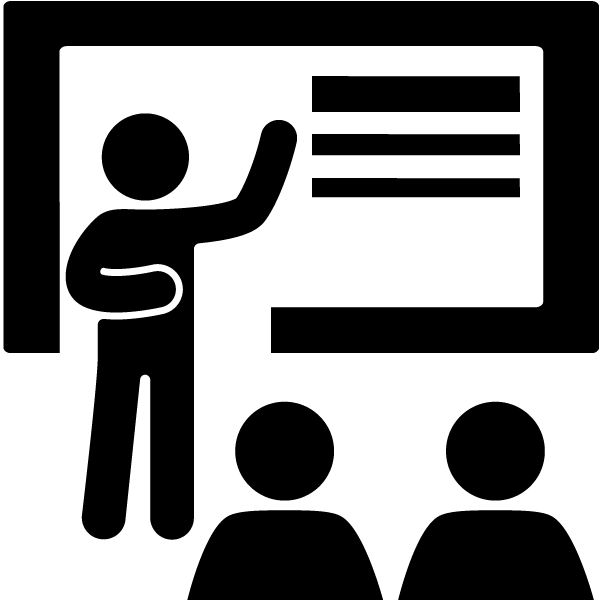
Consider introducing any new tools to students when you are together face-to-face.
Relevant QM K-12 Standard
K-12 SRS 6.2 T | Course tools facilitate student engagement and promote active learning.

Emergency Remote Instruction Quick Start: Not possible with time constraint.
- Design Step 2

Bridge to Quality Action Item
Check with your school or district to see what policies regarding protecting student privacy and data are in effect.
Because choosing to use technologies not vetted by your school or district might pose a data risk to you, your school district, and/or your students, be sure to read the provider’s Privacy Policy and determine how student privacy and data is protected.
Follow any school or district policies for requesting and using tools and technologies. Communicate to students clearly how they can protect their privacy and data.
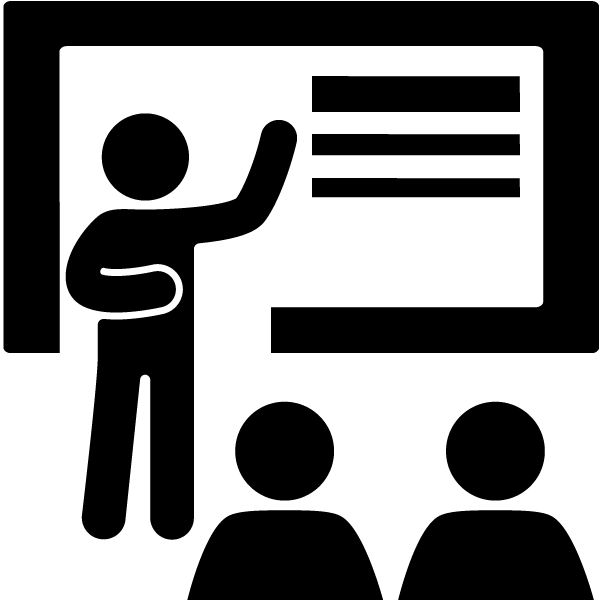
There are unique privacy and security risks with synchronous technologies. Consult with your school or district, and also ensure that you know the privacy policy for any non-locally supported synchronous technology that you choose to use. Be aware of how you and your school district protects student data and privacy in synchronous interaction. Then, communicate those policies and protections to your students.
Relevant QM K-12 Standard
K-12 SRS 6.3 T | The course takes advantage of technologies and tools that protect student privacy and maintain confidentiality of student information.

Emergency Remote Instruction Quick Start: Provide learners with information on protecting their data and privacy for tools introduced or recommended throughout the course.
As the easiest approach, keep all course work inside your institutional LMS. For anything outside of that where students will have to create an account, submit material, etc., ensure that FERPA, CIPA, COPPA, and other institutional policies regarding student privacy are being followed.
- Design Step 3

Bridge to Quality Action Item
Technologies — such as the LMS — that online students are required to use should be accessible.
Check with the technology provider and/or appropriate institutional office to secure the accessibility statement, so it can be linked/included in your course.
Evaluate the accessibility of tools and technologies that are not supported by your school or district. Ask the vendor for the Voluntary Product Accessibility Template to help with your evaluation of how accessible the technology is for your students.
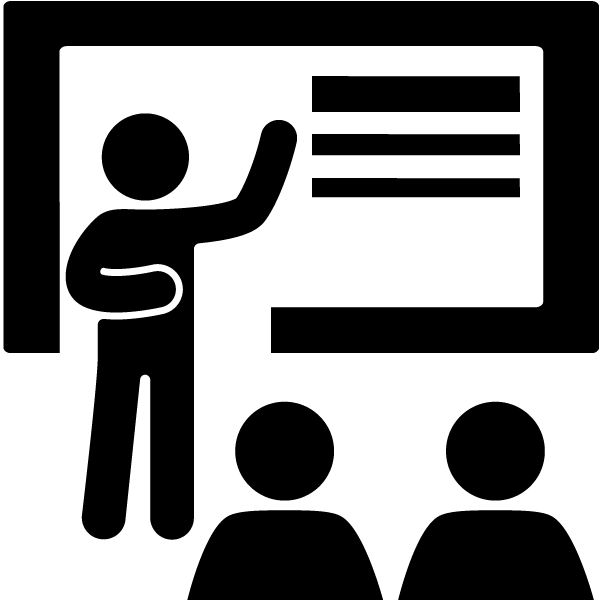
Synchronous technologies may have unique accessibility considerations. Ensure all technologies that students are using in all modalities are accessible.
Relevant QM K-12 Standard
K-12 SRS 8.6 T | Vendor accessibility statements are provided for all technologies required in the course.

Emergency Remote Instruction Quick Start: Not possible with time constraint.
- Design Step 4

Bridge to Quality Action Item
Consider all the different technical support students might need (e.g., LMS, hardware, software, etc.). Communicate to students about the support available, including how they connect with the support office or person. Let students know about access to free, low-cost, or borrowing options for necessary technology.
You might also include links to relevant technology training that students could complete as another means of technical support/help.
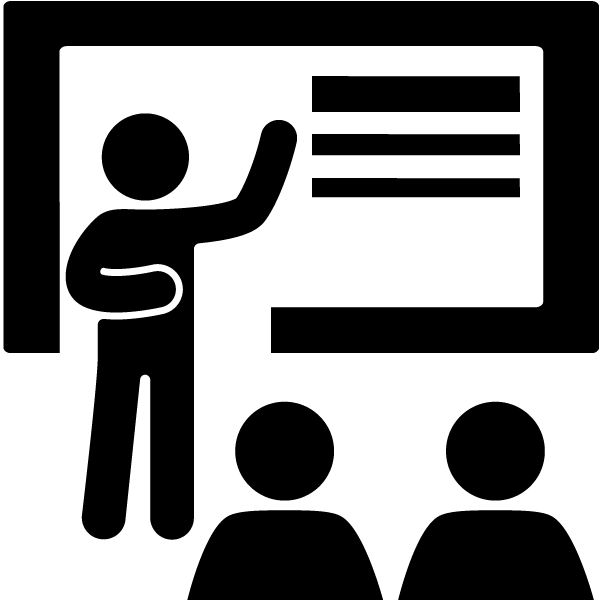
Students may have unique support needs for synchronous technologies. Ensure they know what help is available and how to receive assistance.
Relevant QM K-12 Standard
K-12 SRS 7.1 T | The course instructions articulate or link to a clear description of the technical support offered and how to obtain it.

Emergency Remote Instruction Quick Start: Identify where you and your students can receive prompt support for technology used in the course, and inform students in advance about what technologies they will need to acquire and/or use and how to find support.
List the technology help contact information for your institution, as well as a brief description of the help that is offered. Include links for software students might need to download, such as web conferencing software, as well as links to student tutorials for using the technology.
QM Professional Development Options
If you need help with integrating technology, QM offers the Flip the Switch: Motivate Learners with Course Tools and Tech workshop.
Phase 3: Connect
SECTION A — MAKE CONNECTIONS FOR STUDENTS
Make the learning connections transparent, just as you would face-to-face when introducing a topic, an assessment, or an activity that asks learners to engage with the content. Online, in the absence of non-verbal cues, we often can’t tell if learners know why we’re asking them to focus their learning efforts in a particular way or if they think something is “busy work.” Learners may not understand why they are being asked to — for example — read a certain chapter or view a particular video if they don’t see the connection to doing well on an assessment or achieving a learning objective. These connections can be made in various ways, including text and graphics, but think of it as directly communicating the alignment of course components to learners.
In this section, you will purposefully guide your learners along the learning path you’ve designed by:
- Helping them connect their use of course materials to completing learning activities.
- Connecting those activities to objectives.
- Design Step 1

Bridge to Quality Action Item
Incorporate alignment visibly into your online course by connecting what students are reading, watching, or otherwise engaging with, to how they will use that material on specific assessments, thereby, facilitating achievement of course objectives. Diverse learners will benefit from the use of clear, concise language when explaining the relationship; some of your students may be English Language Learners (ELL), so using simple sentence structure and providing clear information supports and empowers diverse learners in your courses. Consider including this information in an audio/video format to meet the needs of different learning preferences. You might do this simply by explaining each piece of material and including it within the associated assignment prompt or in any other way that works for you and your course.
Explain to your students how the instructional materials and aligned activities and assessments are related to the objectives they are designed to support. You can make this relationship clear by including a course map or via the layout of the learning unit or via announcements or module introductions, similar to how you would make connections for students in-person. Again, diverse learners will benefit from the use of clear, concise, and intelligible language when explaining the relationship, ensuring linguistic accessibility.
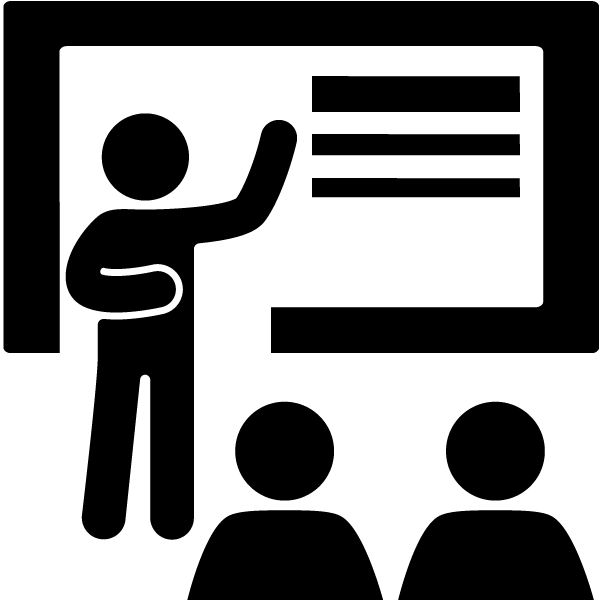
If you are using the flipped approach, you can remind students of the material-activity linkage prior to beginning activities while together in a synchronous setting. Alternatively, you can remind students how material they are interacting with during a synchronous session is connected with upcoming learning activities.
Especially if you are using the flipped approach in a hybrid or synchronous course, use class time to reinforce the connection between what students are doing (activities) and their achievement of the learning objectives.
Relevant QM K-12 Standard
K-12 SRS 4.2 C | Instructional materials are integrated within the context of each lesson, and their intended use is clear.

Emergency Remote Instruction Quick Start: Explain to your students how the learning materials help them complete course activities and achieve the course learning objectives.
Reflect on how you begin your F2F class sessions, and use that to create a module/unit introduction that is text-based or a short video that you record. You can post this as an Announcement or send via email. In this Module Introduction, explain to students how what they’re reading or watching that week connects to the course learning objectives.
QM Professional Development Options
If you need help with developing modules, QM offers the K-12 Online Course Design workshop which enables you to create a module using an alignment map, providing a framework for organizing modules/units/weeks of your course.The Flipping Your Class and More: Exploring Blended Learning workshop may fit your needs if you plan to offer a blended or hybrid course.
SECTION B — ASSESSMENT CHECK
In Phase 1, you created your aligned assessment ideas/plan. Now you’ll need to create the digital assessments such as test or quiz questions, discussion or journal prompts or group activities. This is not listed as a separate step below because you’ve already designed the plan for aligned assessments. The creation of those assessments can happen in various ways, such as constructing test questions or reflective journal prompts directly in the LMS, or creating scenarios that form the basis for a class discussion.
In this section, you will:
- Develop instructions/prompts for assessments to ensure learners know what to do and how they will be evaluated. Having clear prompts or rubrics also lessens clarifying questions from learners as they are completing course assessments and is the online equivalent to discussing upcoming assignments in a face-to-face class. Remember, some of your students may be English Language Learners (ELL), so using simple sentence structure and providing clear, concise information helps to support and empower diverse learners in your courses.
- Define how work is graded. Explain how learners will be evaluated and place the grading policy in the course so learners have this information on the first day.
- Take a final, holistic view of your assessments to ensure they are of varying types, are appropriately scaffolded and are sequenced to allow learners to “ramp up” to the appropriate level of mastery.
- Design Step 1

Bridge to Quality Action Item
Revisit your assessments and explain to students how each one will be evaluated by using clear instructions to connect their work to both evaluation criteria and achievement of course objectives.
You might do this through text associated with the assessment, by creating a clear assignment prompt, via a rubric, or in other ways that work well for your course and your students. This is especially important as, in some cultures, seeking clarification from instructors and requesting help might not be encouraged, making it difficult for some learners to get the assistance they need to successfully complete the assessment.
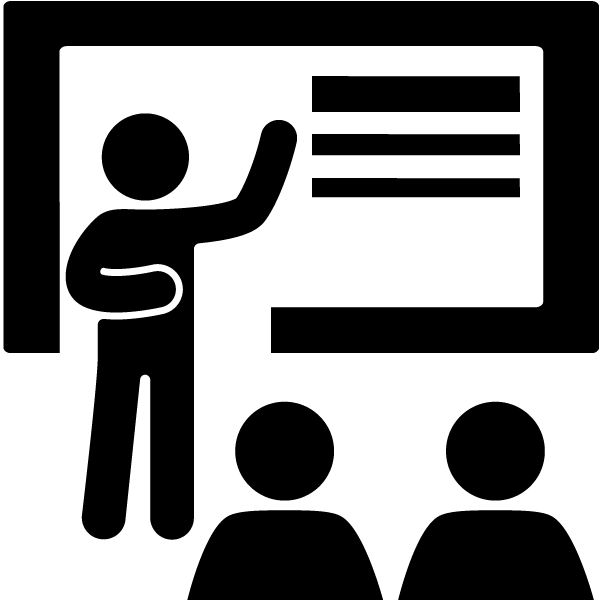
If there are graded components of synchronous interaction, students will need clear directions or instructions for how their participation, etc., will be evaluated. You might also consider taking additional questions during a synchronous class session or during your office hours.
Consider talking through assignments that are to be completed online during any face-to-face class time.
Relevant QM K-12 Standard
K-12 SRS 3.2 C | Specific and descriptive criteria are provided for the evaluation of learners’ work and assist the instructor in determining the level of achievement of learning objectives and competencies.

Emergency Remote Instruction Quick Start: Specifically explain how each assignment is related to the course objectives and how you will evaluate submitted work.
Just as you would in class, introduce an assignment using text, audio, or video by going over the instructions, providing relevant examples when useful/possible, and reminding students how the assignment is connected to learning objectives/outcomes. Include clear information, whether through an assignment prompt, rubric, or other means, about how the assignment will be graded.
- Design Step 2

Bridge to Quality Action Item
Ensure that students know the point value or percentage value of all assignments, as well as any weighted components. These values can be listed in the course gradebook or syllabus. Include policies for late or missed work.
At this point, you should provide any additional directions needed for the mentor or learning guide assigned to work with a student. Ideally, call out these specific directives consistently throughout the course so that the mentor or learning guide knows when to intervene and provide guidance.
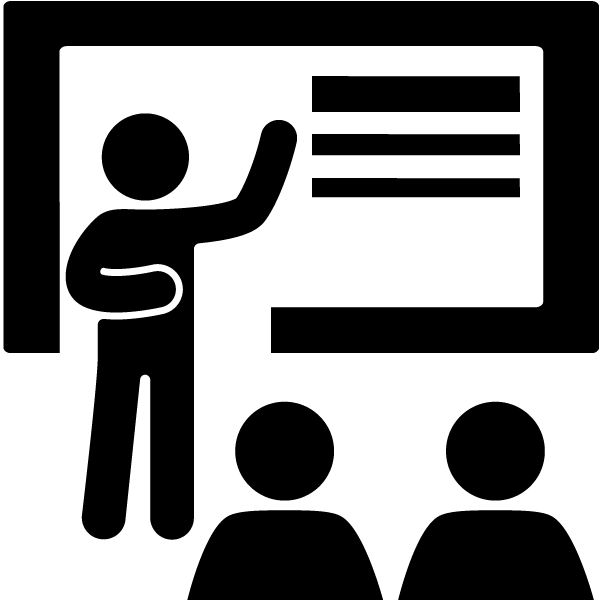
If there are grades attached to synchronous activity, the grading policy for those assignments might need additional explanation.
Relevant QM K-12 Standard
K-12 SRS 3.5 C | Expectations for successfully completing the course, earning course credit, and calculating grades are clearly defined for the learner and instructor.

Emergency Remote Instruction Quick Start: Provide instructions on how learners can access their grades.
Explain to students how they will receive grades, how to view grades online, etc. Depending on how long you will be remote teaching, you may want to set up an online gradebook so that students can determine their current course grade as well.
SECTION C — ESTABLISH PRESENCE & FACILITATE INTERACTION
The elements of Teaching, Social and Cognitive Presence comprise the Community of Inquiry Framework, and they all begin with the design of your course.
In this section you will:
- Create and communicate the planned interaction between you and your learners, and also explain to learners how to interact with you, with peers, and with the course itself.
- Design introductions for both yourself and your learners, which helps increase the feeling of "presence" in the online course.
- Design Step 1

Bridge to Quality Action Item
Quality online teaching relies heavily on teaching presence, which begins with the design of the course. If you are releasing course content, make sure that students know when to expect that content to be available each day or week.
Whether in the syllabus, in the assignment instructions or discussion forums, let learners know how and when you will be interacting with them as a group or providing individualized feedback. Provide realistic time frames so they know when to expect to hear back from you. For example, let your students know that questions should be answered within 24 hours on school days.
You may want to communicate with students using multiple methods — including asynchronous communication through the LMS, discussion boards and face to face interaction. Although you may communicate multiple ways, use one consistent method for students to ask questions asynchronously. Like everything online, it must first be planned into the design of the course.
Communicate to students all the ways you will be present with them throughout the course. You may want to provide times for the mentor or learning guide to contact you. Make sure that this is also communicated in the course. Being present online means interacting with students consistently each and every week, just as you would face-to-face.
Be aware that students come from different backgrounds and cultures and be clear how they should address you and how interactions with you will take place. Include reasons they may want to contact you, such as to ask clarifying questions, or discuss feedback or grades.
Relevant QM K-12 Standard
K-12 SRS 5.4 C | Standards for instructor responsiveness and availability are clearly stated.

Emergency Remote Instruction Quick Start: Create a sense of community by encouraging and guiding learners to engage in online discussions.
An early “introduction discussion” activity gets students involved with using the LMS discussion tool, which they may need for upcoming assignments. If the class has already begun, however, students may have already done an in-class introduction. In this case, consider a different angle for a “get-to-know-you” discussion post, such as describing where they’re logging in from. Activities such as these may seem unimportant, but they can be vital in helping students feel connected to you and their peers in ways that build rapport and camaraderie.
Tell learners what to expect from you and when to expect it.
Tell students when they will receive an answer to an emailed question (e.g., 24 hours, 48 hours, etc.) and when they can expect assignment grades and feedback.
- Design Step 2

Bridge to Quality Action Item
Even experienced online students need guidance on how to interact with each other, their instructor and the course itself.
Consider an “online participation” policy. Describe how students should interact with peers on the discussion board and elsewhere. Consider thoughtful ways that students can build connections in the course, and be mindful of different language and culturally-situated interaction styles; reflect these in learner interaction requirements.
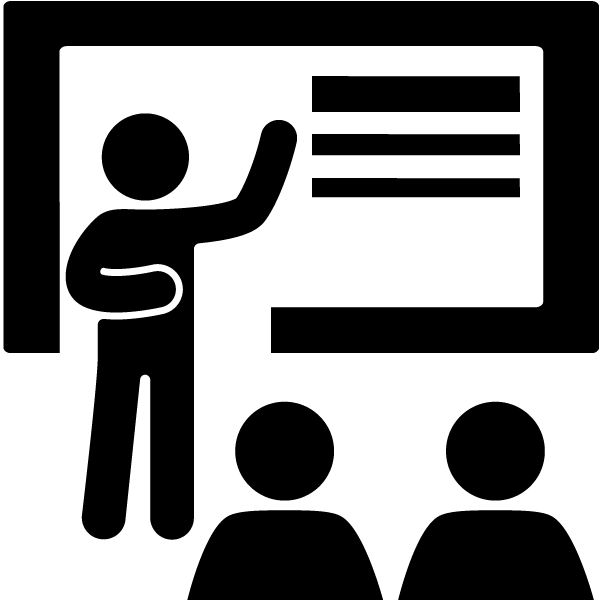
If there are different requirements for interacting synchronously, include policies and guidelines for synchronous discussions and materials that are appropriate to share during synchronous interaction, as well as consequences for inappropriate use.
Relevant QM K-12 Standard
K-12 SRS 5.5 C | The requirements for learner interaction are clearly stated.

Emergency Remote Instruction Quick Start: Address communication and interaction expectations.
Explain to students how they should contact you (email, via online office hours, through the LMS, etc.), how often they should log in to the class site, which activities are synchronous vs. asynchronous, and any guidelines for communicating with peers (e.g., professional communication, “Netiquette,” etc.).
- Design Step 3

Bridge to Quality Action Item
Welcome students to the course the same way you would on Day 1 of a face-to-face class.
You might include information on why you love teaching the class, your academic background and what students can expect from you as the instructor. Create a sense of connection with your students by including a picture with text, an audio message or, ideally, create a short video so that students can hear your voice and experience your communication style. Include information on how you will create and promote an inclusive atmosphere, and foster a community built on mutual respect.
These types of introductions serve to reinforce that there is a teacher at the other end of the course.
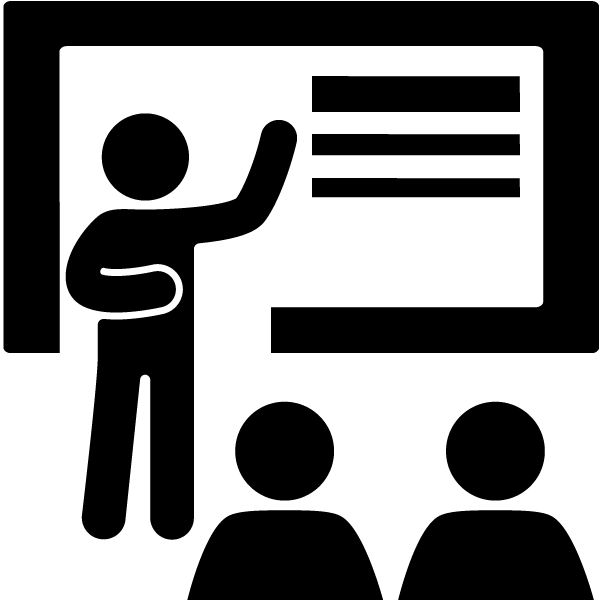
You might use synchronous or face-to-face class time to introduce yourself, and model appropriate synchronous communication for students. Keep in mind that you will most likely be introducing yourself to parents/guardians, and mentors/learning guides, as well. Consider placing these introductory messages in the LMS so that they can reference them later.
Relevant QM K-12 Standard
K-12 SRS 1.7 C | The self-introduction by the instructor is appropriate and is clearly available in the course.

Emergency Remote Instruction Quick Start: Not possible with time constraint.
QM Professional Development Options
If you need help with establishing presence and facilitating interaction, QM offers Creating a Presence in Your Online Course workshop, and the face-to-face workshop, Designing an Engaging and Active Learning Environment.
SECTION D — TELL YOUR LEARNERS HOW YOUR COURSE IS STRUCTURED & HOW TO GET HELP
In the face-to-face classroom, learners know where to sit in your classroom and that the teacher will be in the front of the room. Online, the framework for how to get to the course, what to do once you arrive, how to find assignments, and how to move through the course is not readily apparent. You will have to make these things visible for your learners.
Now that the design has been completed in the alignment map and then built in the learning management or other online system, you’ll need to tell learners:
- How to proceed through the course.
- What the relevant course and institutional policies are.
- How they can access help online.
- Design Step 1

Bridge to Quality Action Item
Course navigation and organization can have a significant impact on student learning. If students cannot quickly locate important course items they may waste time, feel frustrated and/or experience an increased cognitive load — all of which can negatively impact learning. ELL students may find this particularly challenging, so consider offering directions in different languages, if possible. Include a narrated and captioned screencast to illustrate how the course is organized and how to navigate within the course.
Check with your school or district to see if there is an LMS template that provides you with a good navigation “shell” that is ready for your course design. Templates are often created with web and learning design experts so that educators can spend their time on course-specific design.
If your school or district does not have a template, add direction on how students move to the next item in the course. Let students know where they are and where they should go next.
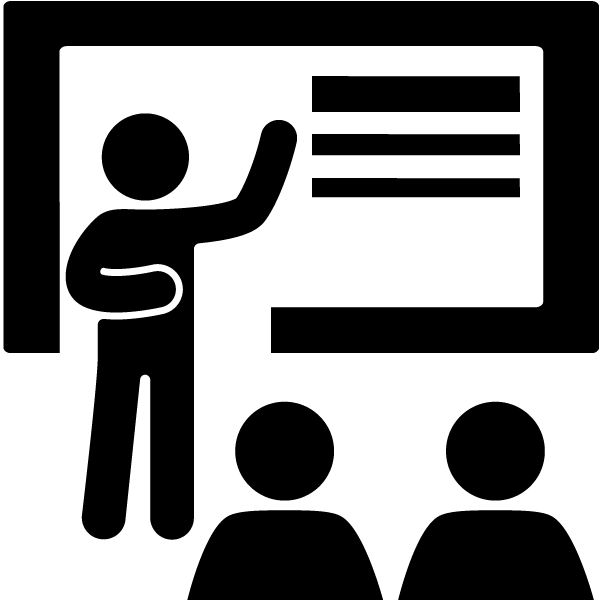
Ensure that student movement between course elements is logical, and that students know how to navigate between online materials and face-to-face interaction.
Relevant QM K-12 Standard
K-12 SRS 8.1 T | Course navigation is logical, consistent, efficient, and intuitive.

Emergency Remote Instruction Quick Start: Organize your course online to guide students along the learning path and help them progressively navigate through the course each week.
Focus on organizing weekly modules/learning units into folders that contain the materials and assignment information students will need for that week. If possible, also add explanation and context by including a module introduction and/or summary, information on how materials and assignments are connected to learning objectives, and assignments prompts and/or rubrics.
- Design Step 2

Bridge to Quality Action Item
Create a Start Here area on the course home page.
Include your text or video “welcome message,” the syllabus, schedule, and the first few things you want students to do to get started.
Using text or a captioned “course orientation” screencast, explain to students where to find important course tools and components.
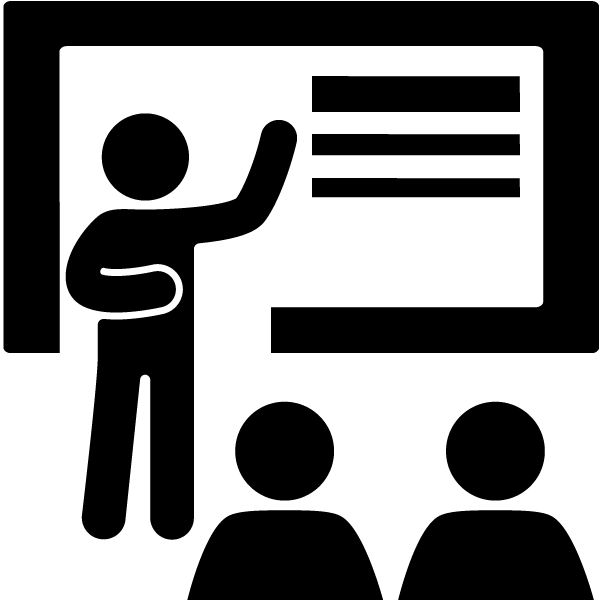
If connecting with students synchronously, you might dedicate time during the first meeting to help orient students to how they can get started interacting with web conferencing software, etc.
Relevant QM K-12 Standard
K-12 SRS 1.1 T | Instructions make clear to learners how to get started and where to find essential course components.

Emergency Remote Instruction Quick Start: Provide explicit directions and comparisons of the structure of the online version with the F2F version, clearly identifying where students can find course components and what they should do to get started.
Explain how the remote class will be structured, if students need to log on for synchronous sessions (and how), where they can find assignment information, and how they should submit assignments.
- Design Step 3

Bridge to Quality Action Item
Describe the focus and purpose of the course, making real-world connections to your students’ lived experiences if possible.
Consider the learning unit structure and the “pace” of the course.
State if students are to complete activities in a set order and consider the sequencing of assessments so that students have time to receive and use assignment feedback.
You might also consider providing an overview of the schedule or highlighting some prominent assessments so students will have a basic understanding of the types of learning activities they will be engaging in. Finally, consider taking students through a typical learning unit to showcase the structure via a screencast or other means.
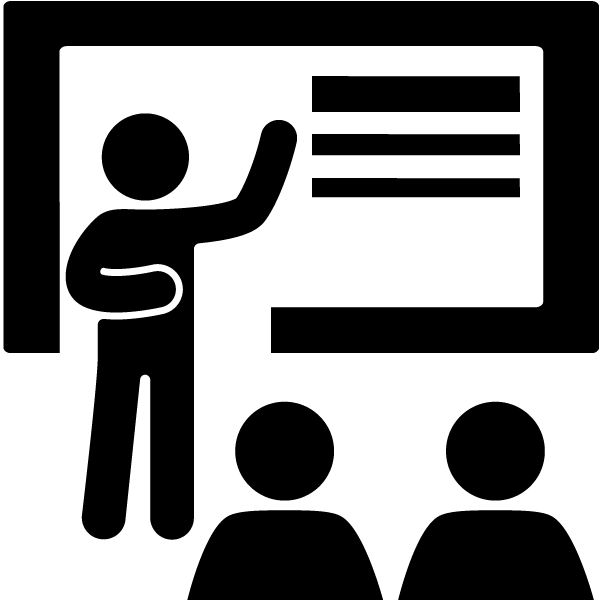
Purposefully design the activities accordingly. Decide what students will do on their own and what the class will do when they meet virtually or in person. Consider the flipped pedagogical approach, where students engage with instructional material on their own in preparation for application or dialogue when the class convenes.
Clearly explain in the syllabus, on the Home Page, etc. how the class will be structured, and consider explaining how this structure will help their learning.
Relevant QM K-12 Standard
K-12 SRS 1.2 C | Learners are introduced to the purpose and structure of the course.

Emergency Remote Instruction Quick Start: Provide explicit directions and comparisons of the structure of the online version with the F2F version, clearly identifying where students can find course components and what they should do to get started.
Explain how the remote class will be structured, if students need to log on for synchronous sessions (and how), where they can find assignment information, and how they should submit assignments.
- Design Step 4

Bridge to Quality Action Item
Online students need guidance and directions on how to communicate appropriately in different formats, including digital and written communication.
You might also consider what “participation” means in an online class. Consider course policies that require students to log in a certain number of times per week, for example, to ensure they are keeping up with the pace of the course. Additionally, provide information on course “netiquette” and digital communication with peers. Provide clear guidelines with examples of respectful language and consider what cultural norms are embedded within your netiquette policy.
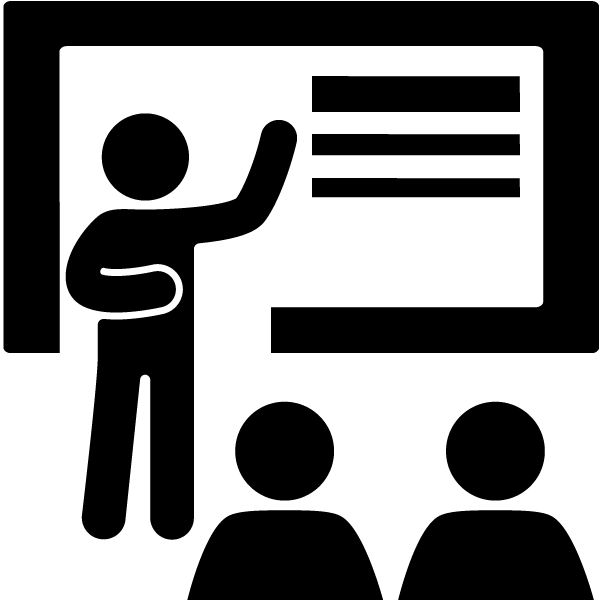
Synchronous interaction often has different communication guidelines or considerations. Consider creating guidelines for students communicating via web conferencing, especially how they should approach any synchronous interaction that is connected to assessment (e.g., a synchronous discussion connected to a grade, delivering a presentation to the class, etc.).
Relevant QM K-12 Standard
K-12 SRS 1.5 T | Etiquette expectations (sometimes called “netiquette”) for online discussions, email, and other forms of communication are clearly stated.

Emergency Remote Instruction Quick Start: Address communication and interaction expectations.
Explain to students how they should contact you (email, via online office hours, through the LMS, etc.), how often they should log in to the class site, which activities are synchronous vs. asynchronous, and any guidelines for communicating with peers (e.g., professional communication, “Netiquette,” etc.).
- Design Step 5

Bridge to Quality Action Item
Include any online-learning specific course, school or district policies in your syllabus. For example:
- Attendance
- Participation
- Accessibility
- Online Student Conduct
- Cultural and Religious Observations
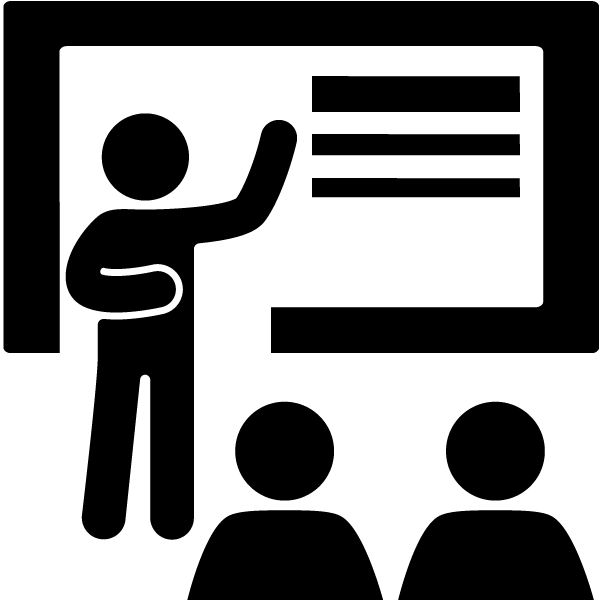
Consider any policy addendums you might need for hybrid, hyflex, or courses with a synchronous online component. For example: how can students “make up” a missed class session if they could not connect due to technology issues? If there are options for attendance in a “Hyflex” course, state all options clearly to help students decide the best modality for them, and explain if students can switch modalities.
Relevant QM K-12 Standard
K-12 SRS 1.6 T | Standards of academic integrity are clearly stated.

Emergency Remote Instruction Quick Start: Not possible with time constraint.
- Design Step 6

Bridge to Quality Action Item
Ensure that students are aware of and can obtain all the technology they will need to be successful, including:
- Hardware requirements
- Use of their mobile device
- Computer software, such as MS Office, etc.
If devices are distributed by the school or district, provide guidance on appropriate use.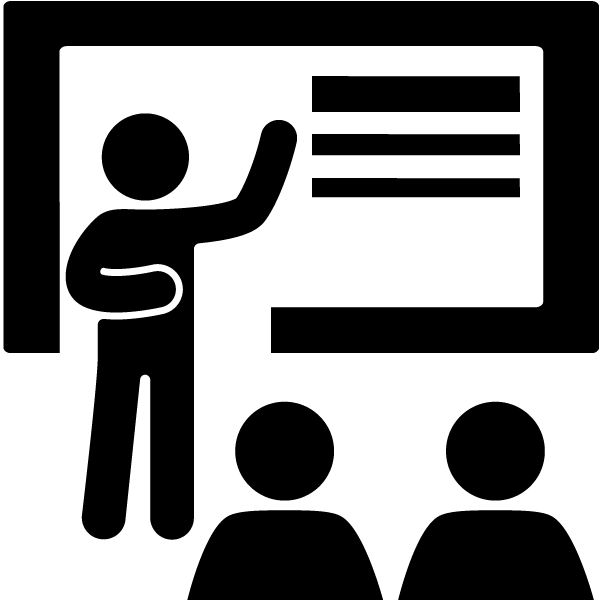
Students using synchronous technologies may have additional technology requirements. For example, explain if students will need a headset and webcam, explain which web conferencing software the class will use, including how to obtain it.
Make sure that guidelines are developed which make it clear if and when devices will need to be brought to in-person class meetings.
Relevant QM K-12 Standard
K-12 SRS 1.3 T | Minimum technology requirements for the course are clearly stated, and information on how to obtain the technologies is provided.

Emergency Remote Instruction Quick Start: Identify where you and your students can receive prompt support for technology used in the course, and inform students in advance about what technologies they will need to acquire and/or use and how to find support.
List the technology help contact information for your institution, as well as a brief description of the help that is offered. Include links for software students might need to download, such as web conferencing software, as well as links to student tutorials for using the technology.
- Design Step 7

Bridge to Quality Action Item
Describe the technology-related skills students will need in order to be successful online learners.
This might include a certain skill level in using software — such as Microsoft Word — or even basic skills like searching the web and the ability to upload documents.
Consider whether or not students will need additional time to learn new software, tools, etc. and include this in the course workload.
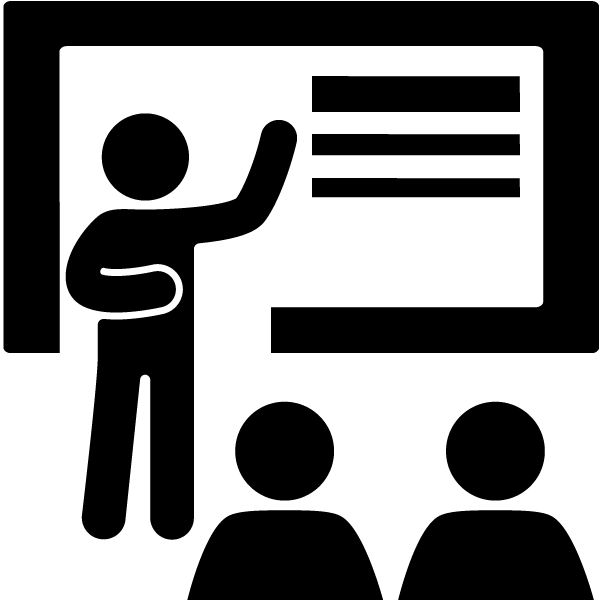
Students using synchronous technologies will likely need a defined skill level to be successful. You might, for example, create a screencast or share a tutorial that shows students how to use tools during a synchronous session — such as screen sharing, using breakout rooms, etc.
Relevant QM K-12 Standard
K-12 SRS 1.4 T | Minimum computer skills and digital literacy skills expected of the learner are clearly stated.

Emergency Remote Instruction Quick Start: Identify where you and your students can receive prompt support for technology used in the course, and inform students in advance about what technologies they will need to acquire and/or use, and how to find support.
List the technology help contact information for your institution, as well as a brief description of the help that is offered. Include links for software students might need to download, such as web-conferencing software, as well as links to student tutorials for using the technology.
- Design Step 8

Bridge to Quality Action Item
Identify expectations — whether in the syllabus or elsewhere — for prerequisite knowledge/courses or any skill or competency requirements students must meet before beginning the course.
Relevant QM K-12 Standard
K-12 SRS 1.8 C | Prerequisite knowledge in the discipline and/or required competencies are clearly stated.

Emergency Remote Instruction Quick Start: Not possible with time constraint.
- Design Step 9

Bridge to Quality Action Item
Identify the person at your school or district who can help you and your students with accessibility and assistive technology needs.
Communicate to students, mentors and/or learning guides about the services available, relevant course and/or district policies and who they should contact — and how — if they need an accommodation.
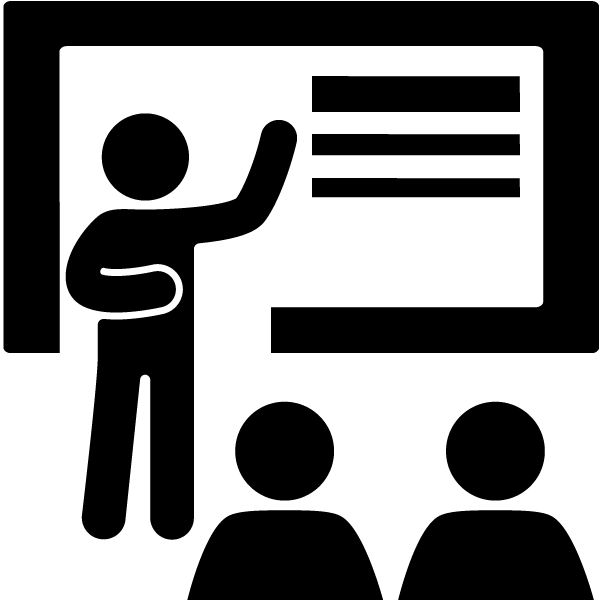
There may be unique accommodations needed for certain synchronous technologies and tools.
Relevant QM K-12 Standard
K-12 SRS 7.4 T | Course instructions articulate or link to the institution’s accessibility policies and services.

Emergency Remote Instruction Quick Start: Explain to students how to access the district or school accessibility services, and be responsive to learners who have accommodations and need assistance in accessing digital course materials.
Provide the contact information for your institution’s office for accessibility, and direct students to reach out early and proactively if they need an accommodation.
- Design Step 10

Bridge to Quality Action Item
Consider what services online students will need to support their academic success — such as library, tutoring, or testing services.
Find out what academic support services online students have access to, and provide links to those services — including all available contact information.
Online students still need student support services — such as help with advising, registration and, especially, guidance services, counseling, etc. This also includes those services that meet the needs of racially and culturally diverse students (for example, including links to African American, LatinX, and indigenous/Native American Student Services). Ensure that online students know what support services are available and how to connect with those offices and/or people.
Relevant QM K-12 Standard
K-12 SRS 7.2 T | Course instructions articulate or link to academic support services and resources that can help learners succeed in the course.

Emergency Remote Instruction Quick Start: Articulate quick and easy ways for learners to find appropriate academic or student services support offices and resources.
Provide information about support offices and resources that might have altered services due to the shift to remote teaching. For example, check with your library to see if they have information for how to access resources remotely.
- Design Step 11

Bridge to Quality Action Item
Now that you have your course developed, read through it again and add any guidance that a mentor or learning guide would need to know.
This includes any specific instructions for specific activities and assessments.
Relevant QM K-12 Standard
K-12 SRS 7.3 T | The course articulates or links to resources to support effective course facilitation.

Emergency Remote Instruction Quick Start: Not possible with time constraint.
QM Professional Development Options
If you need help with designing your course to help your learners get started, QM offers a Design That Welcomes Your Learners workshop.
